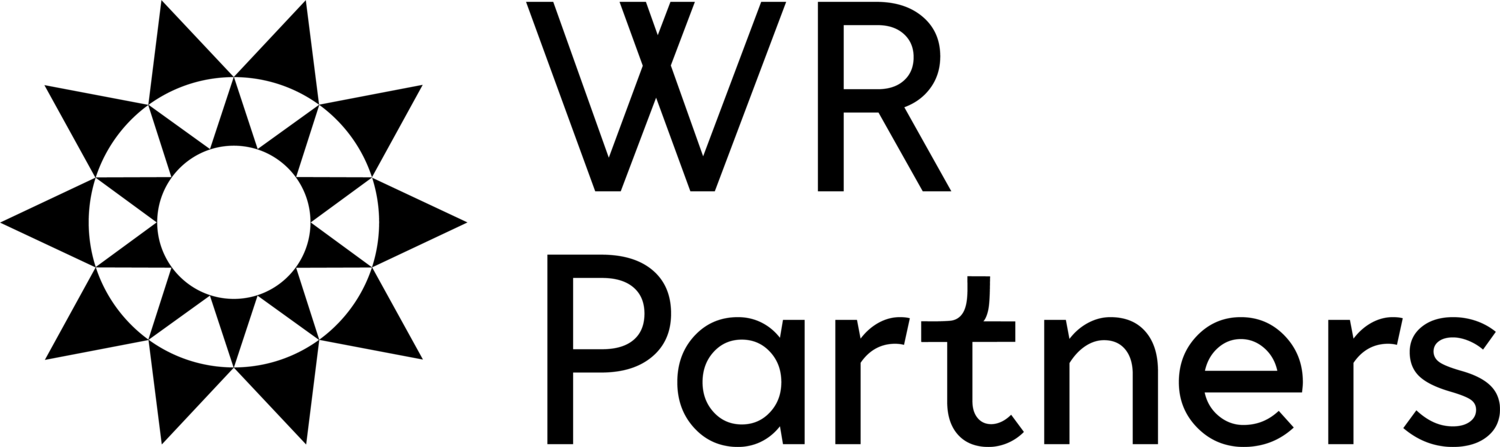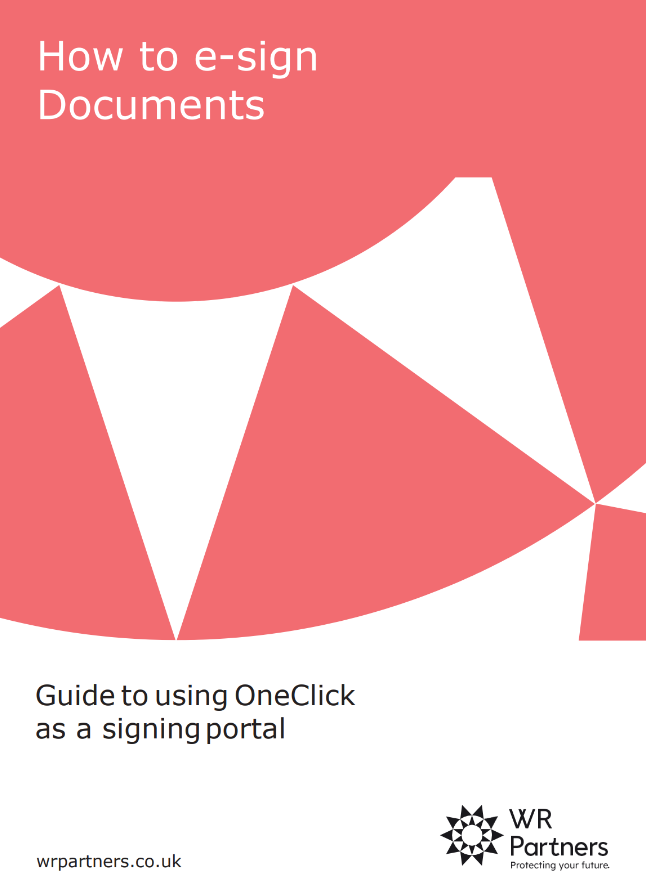Log in to the Client Portal
View our helpful guides below or click the ‘Log In’ button to launch the OneClick portal.
Guides to help you use the Client Portal
How to activate your Client Portal account
User Guide OneClick Client Portal
How to approve or reject documents in the portal
How to use the Digital Data Request function in the portal
How to E-sign documents

"I left the email invitation to use one click in my inbox for a while, assuming it would be time consuming to set up; but the whole process was quick and straightforward. Now I am using one click, my interaction with WR Partners is easier than ever – and my advisor responds to my uploads and messages really quickly. I would definitely recommend the move to one click for any busy professional who is looking to make the financial reporting side of their business hassle-free."
Charlotte Clode, Partner at FBC Manby Bowdler LLP